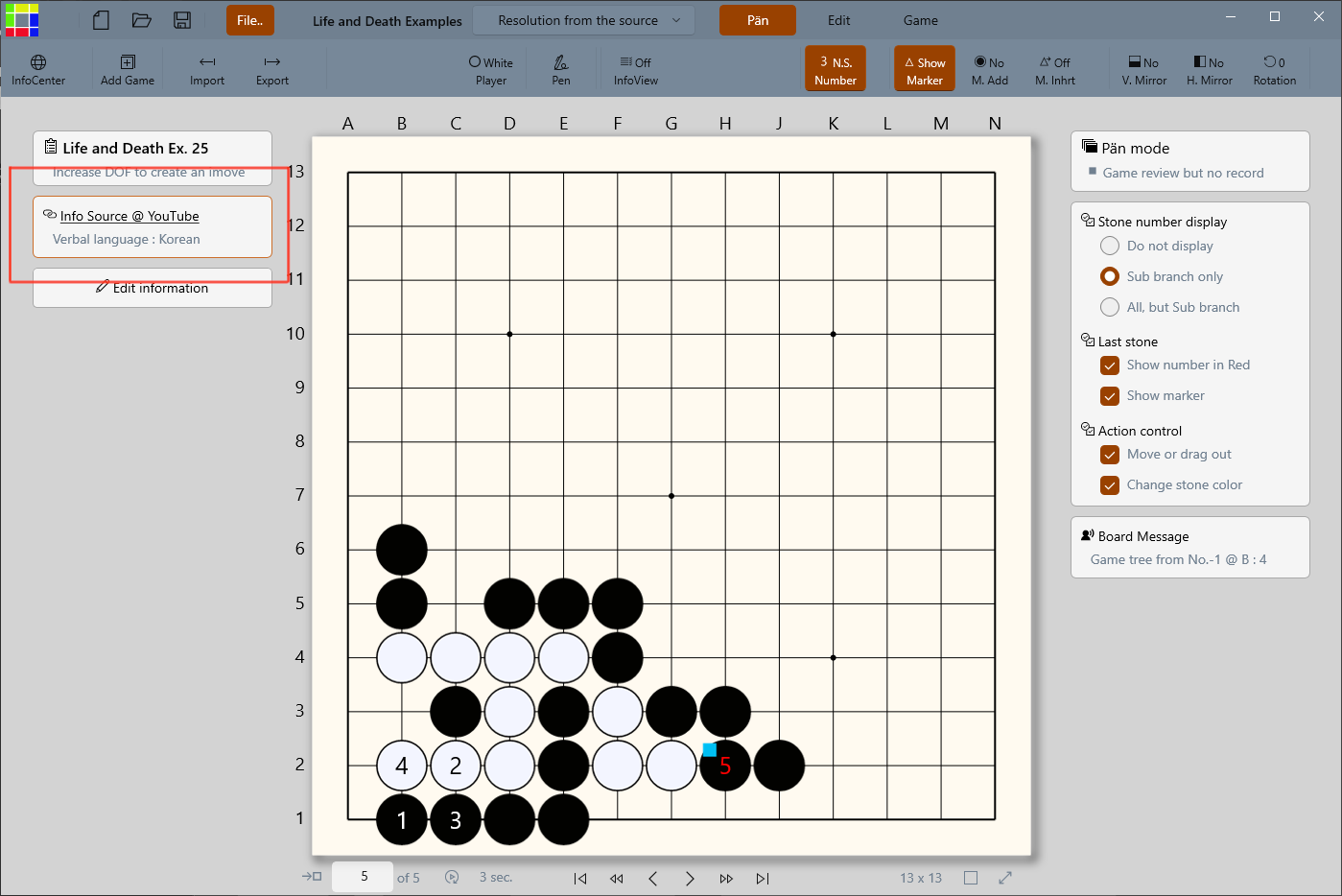InfoCenter

Pän::The Board
Latest ver. 1-0-50
in MS Store
New to Go?
Visit Beginner's Lounge
InfoSite
Sensei's Library
Life in 19x19
OGS
goproblems.com
Go content creator?
Link to InfoCenter
Pän::The Board provides learning material in the form of video and/or Go file through InfoCenter. It helps user have hands-on practice, and, also gives Go content creator attract more audience. To do so,
Simply send an email to jkadreamer at gmail dot com with the information below:
-
Link to your video
The language doesn’t have to be only English but need to clarify. Just give information to user for convenience.
YouTube or any you created, that is playable by regular web browser such as Chrome or Edge
Ex) YouTube - internet address of your video on YouTube, that is displayed on the address bar on the browser.
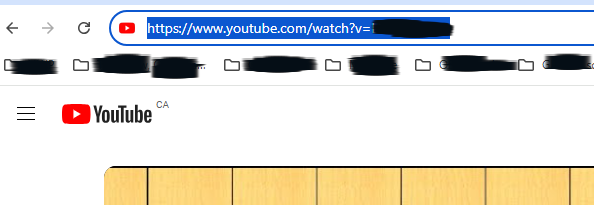
-
Link to your Go file
Allowed file type: SGF or GBF
The file must be stored on such as Google Drive and shareable to public, so we can download.
Ex) A sample file link on Google drive
https://drive.google.com/file/d/16a8WObYdByYJLXO2KyhrYZKcLajbOAhV/view?usp=sharing
- SGF file is OK that is available like standard format for most of Go Game Editor.
- GBF file is recommended to build a link to your video and protect game information. SGF format can be transformed in a second as explained below.
Create GBF file even from your SGF Go file, and set the link to your video
- Set the board to Pän or Edit mode.
- Read the file you want to edit. It can be SGF or GBF file.
- Click ‘Edit information’ button at left panel.
- It opens ‘Edit Game Information’ dialog as shown below:
You might see that the information is not 100% compatible when SGF file is read in. Then, you have to check and fill the information by yourself.
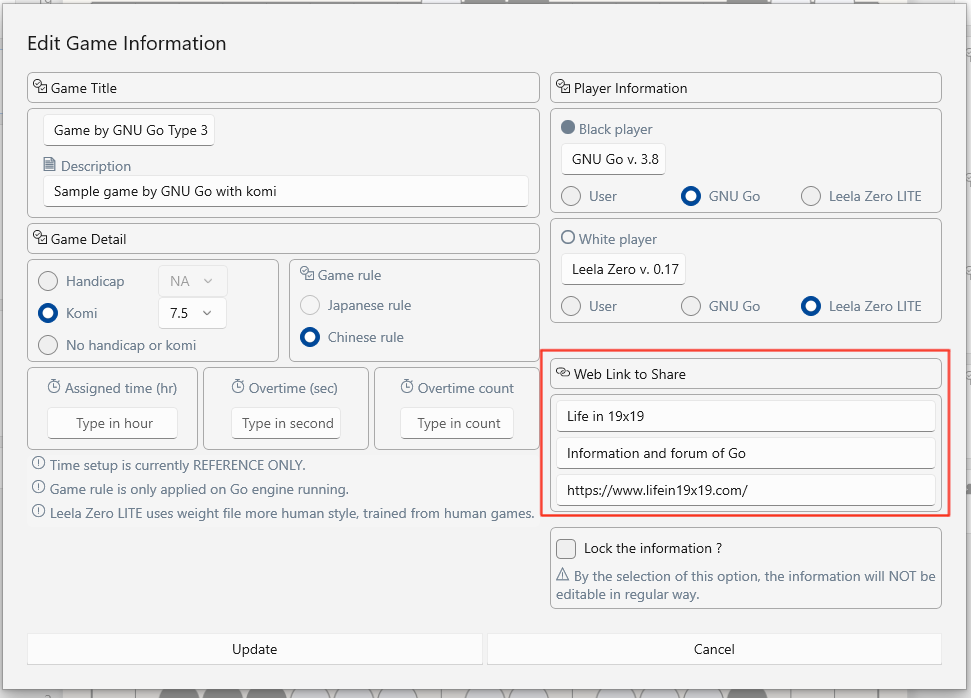
- Add the link to your video at ‘Web Link to Share’ of red rect above.
- Check ‘Lock the information?’ to protect the information in the panel.
Do NOT check this until you finalize the information, or you can not go back to edit.
After adding the web link, the board has to show the hyper link as specified below with red rectangle, and it has to open your video on web browser when you click it.