InfoCenter

Pän::The Board
Latest ver. 1-0-32
in MS Store
New to Go?
Visit Beginner's Lounge
InfoSite
Sensei's Library
Life in 19x19
OGS
Go content creator?
File and Mode Control
Top row of the app

 |
Shortcut to ‘New file’, ‘Open existing file’, ‘Save’ function from left, and ‘File’ menu |
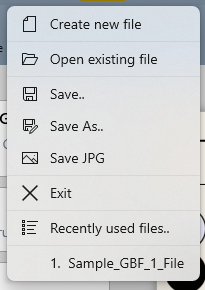 |
File menu items Addition to the shortcut functions, it has ‘Save As’ and ‘Save JPG’ function. Also shows recently opened file list, that user can open it again from there. |
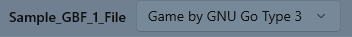 |
Shows File Name and the game title currently working on. |
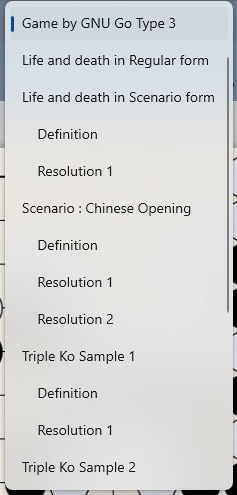 |
Dorp-down menu shows the list of games in the file, and marks the currently opened game title. Pän::The Board is “one file-multi game list” available. |
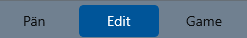 |
Mode selection. By the selection of a mode, the App displays the board properly and guides user to provide proper information. Each mode is explained as below: ‘Pän’ mode does not record or add any game tree information to save the existing game tree. See Game Tree and Management and Traverse between Game Tree for game tree information. Note: When change the mode with some stones information created from ‘Pän’ mode, the board asks you if you want to record it. When selected to save, a new game tree is attached at the end of existing game tree with the information on the board. ‘Edit’ mode records all created stone information on the currently opened game tree. ‘Game’ mode changes the board layout for the play of game. If required, user can use existing stone layout transferred from another mode or empty board. Also able to setup the game information such as Go engine, board size and so on. |