InfoCenter

Pän::The Board
Latest ver. 1-0-32
in MS Store
New to Go?
Visit Beginner's Lounge
InfoSite
Sensei's Library
Life in 19x19
OGS
Go content creator?
Back to Contents < Prev Next >
Board Status Control
Second row of the app
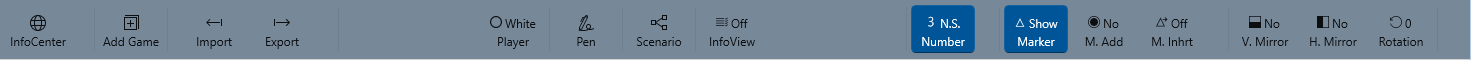
 |
‘InfoCenter’ opens this information website. ‘Add Game’ opens new game setup dialog. ‘Import’ opens File open dialog to add a game list to the existing game file. ‘Export’ opens File save dialog to save a game file from the currently opened game view. |
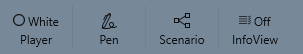 |
‘Player’ shows the player to play now. Currently ‘White’ is the turn to move in the figure. User is able to change the player by clicking this icon. Also, user can change the existing stone color by cliking this icon when a stone is selected. This will be happen when the change does not break the Go rule. ‘Pen’ opens pen tools to free draw on the board. ‘Scenario’ switches the currently opened stone layout from reguar game mode to scenario, or vice versa. ‘InfoView’ switches to show or hide a seperate window of game tree view. |
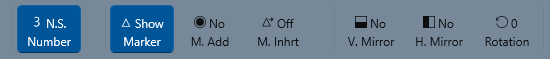 |
‘Number’ controls to display the stone number on the board. ‘Marker’ controls to show or hide marker on the board if exists. ‘M.Add’ turns on and off the marker add tool on the board. ‘M.Inhrt’ determines to keep or not the existing marker list to the next stone move. ‘V.Mirror’ mirrors the board vertically. ‘H.Mirror’ mirrors the board horizontally. ‘Rotation’ rotates the board 90 degree counterclockwise by a click. |