InfoCenter

Pän::The Board
Latest ver. 1-0-32
in MS Store
New to Go?
Visit Beginner's Lounge
InfoSite
Sensei's Library
Life in 19x19
OGS
Go content creator?
Back to Contents < Prev Next >
Game Information Setup
By clicking icons or buttons of ‘New File’, ‘Add Game’, ‘Edit Information’ and ‘Game Setup’, it shows a dialog shown below. It could be little different case by case but mostly identical in detail. User is requested to fill the information carefully, and , if not, the default value on the dialog is applied. Of course, it can be revised when required.
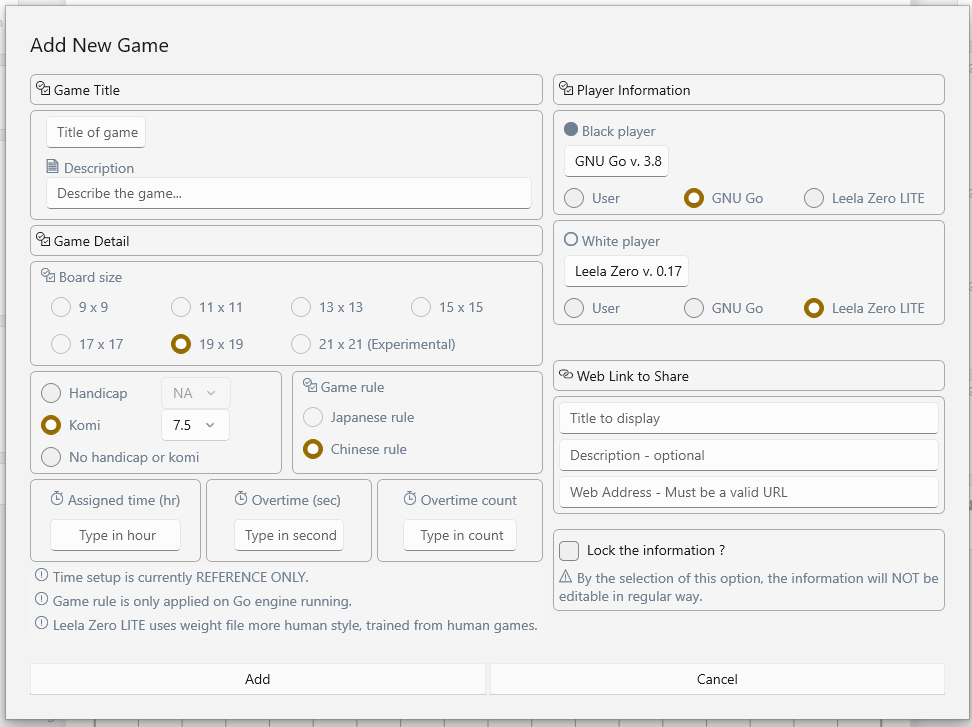
The game setup dialog provides information setup such as game title and it description, board size to play and the rules to apply, players to run the game even with the popular Go engines in the market. User is also able to record related web information to be kept as a reference of the game. And, at the llast, user can decide to lock the information, so others cannot change the recorded information when the game file is distributed through the network.
Below is another game setup dialog. As shown it does not show the available board sizes because the board has stone or marker in current view. The information in dialog is displayed on the board as game information.
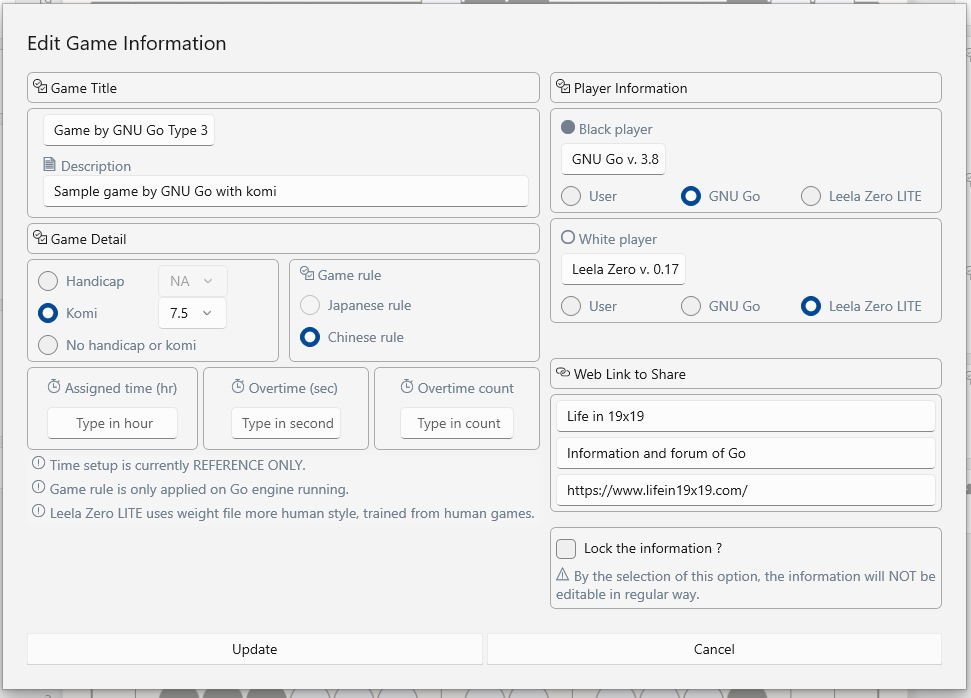 |
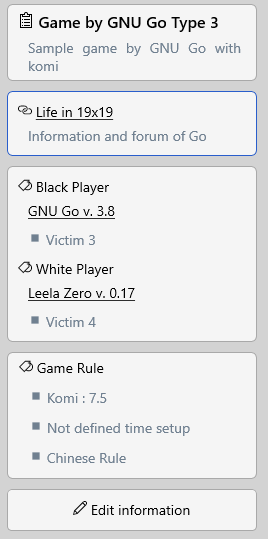 |